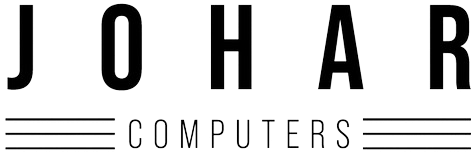ASUS MONITOR ProArt PA278QV
About this item : ASUS ProArt Display PA278QV Professional Monitor - 27-inch, IPS, WQHD (2560 x 1440), 100% sRGB, 100% Rec. 709, Color Accuracy ΔE < 2, Calman Verified, ProArt Preset, ProArt Palette, Ergonomic Stand 27-inch WQHD (2560x 1440) IPS monitor with frameless design International color standard 100% sRGB and 100% Rec. 709 wide color gamut Calman Verified with factory calibrated for excellent Delta E < 2 color accuracy ASUS-exclusive ProArt Preset and ProArt Palette provide numerous adjustable color parameters 75Hz refresh rate and Adaptive-Sync technology (48~75Hz) to animated content with fast action and eliminate screen tearing Extensive connectivity for maximum flexibility, including Mini DisplayPort, DisplayPort, HDMI, dual-link DVI-D, audio in and earphone jack, plus four USB 3.0 ports Ergonomic stand with tilt, swivel, pivot and height adjustments for a comfortable viewing experience, plus VESA wall-mountable